Under the Hood of DTS-HD MA vs DTS Core Comparison
As mentioned earlier, to find out how "residual" DTS-HD MA stream sounds, DTS Core needs to be subtracted from DTS-HD MA. To get that audible difference we'll need to follow the next steps:
1. Split a 7.1/5.1 channel input of DTS-HD Master Audio and DTS Core into individual per-channel files:
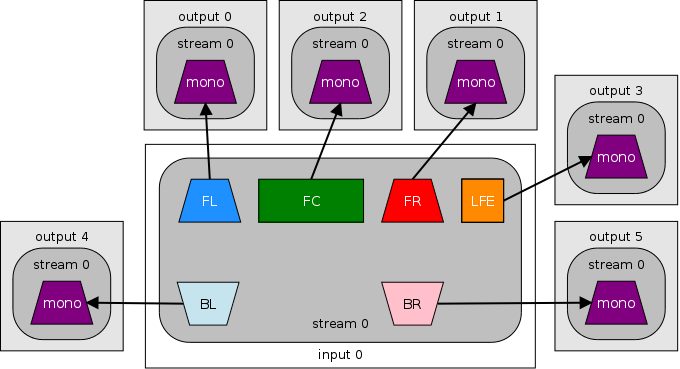
5.1 to 6 mono channels
2. Make sure that sample alignment of both comparing channels is identical. Unlike TRUEHD and its AC3 Core, DTS-HD MA and DTS Core samples aligned precisely already, so less work here :-]
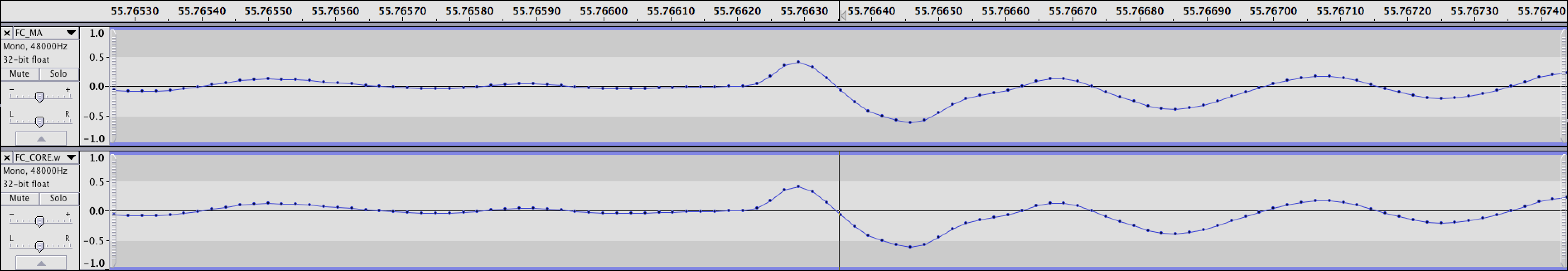
Precise samples alignment
3. Normalize volume perfectly of lossy DTS Core stream to DTS-HD MA gain.
4. Invert phase of DTS Core and mix it with DTS-HD MA.
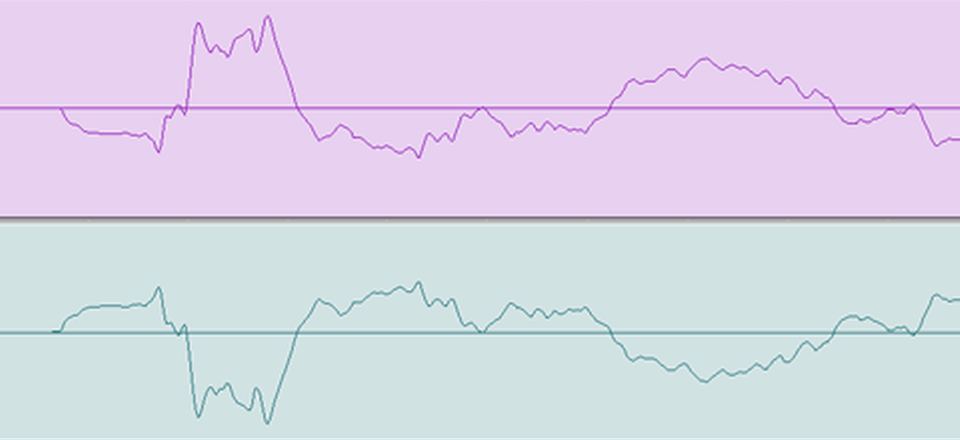
Invert phase
Invert flips the audio samples upside-down, reversing their polarity. The positive samples are moved below the zero line (so becoming negative), and negative samples are made positive. Invert does not usually affect the sound of the audio at all, but is used for audio cancellation. If Invert is applied to one track and that track is mixed with another uninverted track that has identical audio, the identical audio is canceled out (silenced).
All of above steps need to be performed on lossy DTS Core, so lossless DTS-HD Master Audio stays unchanged. To carry out above steps, cross-platform solutions such as FFmpeg / SoX or Audacity can be used.